










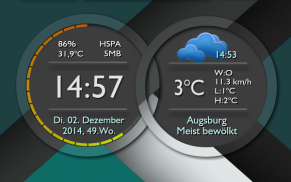
Zooper Widget DoubleRingsColor

Descrizione di Zooper Widget DoubleRingsColor
Stylish design - clock / weather widget with app-start function.
CREATE YOUR OWN COLORS simply by using ColorPickers !!! Even for material design !!!
* This is not a standalone app! Zooper widget PRO is required * Here you will find the full version.:
http://goo.gl/1MB3kS
* For extended switching and Color-Pickers App ZW Utilities is required * Here you will find the free full version.:
https://play.google.com/store/apps/details?id=de.thinkkwer.zwutilities&hl=de
- 22 skins for different display resolutions included. For high resolution smartphones, it's best to use DoubleRingsColor version (eg FullHD), for lower resolution devices take at least DoubleRingsColorThin
- Showing time, date, weather, wind, location and battery Information
- also shows "todays mobile data" and "mobile connection mode"
- also Accu-Symbol while charging, last Weather-Refresh
- also Sun-/ Moonset and Infos about next Alarm and next Appointment
- All fonts, colors and even sizes (I recommend to set scaling in Zooper Widget Pro to a value between 110 to 200) can be adjusted (but not be stored on SD-Card)
- It can launch 9 different apps or activities. Choose "Layout" in Zooper Widget Pro from the menu, and set for the items "AppStart oben/unten/Mitte/links/rechts" under setting "Module OnTap" the appropriate app / activity. The grid corresponds to the full width of the widget with 3 rows and 3 columns per line. Standard settings are to call the battery info in the top right area and the configuration menu of Zooper Widget Pro in the upper left area
DoubleRingsColor require the installation of ZW-Utilities (https://play.google.com/store/apps/details?id=de.thinkkwer.zwutilities&hl=de) for all functions. When you first load the new widgets all the information is above the other, for first time you have to click positions 2,4,5,6 repeatedly (see pictures above).
!!! You have to install ZW Utilities and start the APP once. Next hit the "+" in upper left corner and type "Ring_Color" as new variable name and store it with clicking "Add". Again hit the "+" in upper left corner and type "Back_Color" as new variable name and store it with clicking "Add".Again hit the "+" in upper left corner and type "Watch_Color" as new variable name and store it with clicking "Add". Now you can close the app and wont have to do it again. If you dont add these variables in correct spelling, Color Pickers wont work !!!
How to use / set DoubleRingsColor (see Picture above with Positions 1-6):
- Tap Position 1 to show Color-Picker for Background Color
- Tap Position 2 to toggle left Ring between Default and Alarm/Appointmentinformation (or Analog/Digital Design for DoubleRingsAnalog)
- Tap Position 3 to show Color-Picker for Ring Color
- Tap Position 4 to toggle right Ring between Default and Sun/Moonphase Infos
- Tap Position 5 to toggle right Ring between Default and 3-Days-Forecast
- Position 6 could be used by your own for example to set an external Weather-App with more detailed Infos. (Use "Module OnTap" from item "AppStart extWeather" for it. For DoubleRingsAnalog it toggles Alarm/Appointmentinformations and digital view.
- Tap in the middle of left Ring toggle Analog- / Digital-Design
- Tap on Date in Analog Watch show Color-Picker for Watch-Color
- Tap in the middle of widget switch between watchfaces (only for Templates DoubleRingsDoubleSwitch and DoubleRingsDoubleSwitch2)
- You can still use all other 9 areas to configure and start our own Apps/Shortcuts (use "Module OnTap" of items "AppStart xxx" for it)
How to:
- Add a new widget to the Launcher
- Select zooper widget (4x2 is best)
- Select the widget in Zooper Widget Pro
- All settings can be changed, 9 different Apps / activities can be assigned (but changes of settings can not be stored on SD-Card)
* Note *
Please, in case of problems dont write immediate a bad review, just write an email and I will help as soon as possible. Many thanks!
Tags: Zooper, Widget, Clock, Weather
Design elegante - Orologio / widget meteo con funzione di app-start.
CREARE I TUOI COLORI PROPRIE semplicemente utilizzando colori Pickers !!! Anche per la progettazione di materiale !!!
* Questa non è una applicazione stand-alone! Widget di Zooper PRO è richiesto * Qui trovate la versione completa.:
http://goo.gl/1MB3kS
* Per la commutazione estesa e Colore Pickers App ZW Utilities è richiesto * Qui trovate la versione completa gratuita.:
https://play.google.com/store/apps/details?id=de.thinkkwer.zwutilities&hl=de
- 22 skin per diverse risoluzioni video inclusi. Per gli smartphone ad alta risoluzione, è meglio utilizzare la versione doppio anello di colore (es FullHD) per minori dispositivi risoluzione prendono almeno il doppio anello cromatico:
- Tempo che mostra, la data, il tempo, il vento, la posizione e la batteria informazioni
- Ciò dimostra "oggi dati mobile" e "modalità di connessione mobile"
- So Accu-icona durante la carica, carico Tempo di aggiornamento
- Così Sun / luna e informazioni su allarme successivo e prossimo appuntamento
- Tutti i font, i colori e anche le dimensioni (vi consiglio di impostare il ridimensionamento in Zooper Widget Pro per un valore tra i 110 a 200) possono essere regolati (ma non essere memorizzati su SD Card)
- Si può lanciare applicazioni o 9 attività differenti. Scegli "Layout" in Zooper Widget Pro dal menu e impostare per le voci "AppStart alto / basso / centro / sinistra / destra" sotto impostazione "moduli OnTap" Adeguate app / attività. La griglia corrisponde alla larghezza della widget con 3 righe e 3 colonne per riga. Le impostazioni predefinite sono a chiamare le informazioni batteria nella zona in alto a destra e il menu di configurazione di Zooper Widget Pro nella zona in alto a sinistra
Doppio anello di colore richiede l'installazione di ZW Utilities (https://play.google.com/store/apps/details?id=de.thinkkwer.zwutilities&hl=de) per tutte le funzioni. Quando si carica i nuovi widget tutte le informazioni sono sopra l'altro, per la prima volta è necessario fare clic posizioni 2,4,5,6 ripetutamente (vedi foto sopra).
!!! È necessario installare ZW Utility e avviare l'applicazione una volta. Avanti colpire il "+" in alto a sinistra e digitare "Ring_Color" come nuovo nome di variabile e conservarlo con clic su "Aggiungi". Ancora una volta ha colpito il "+" in alto a sinistra e digitare "BACK_COLOR" come nuovo nome di variabile e conservarlo con clic su "Aggiungi" .Again ha colpito il "+" in alto a sinistra e digitare "Watch_Color" come nuovo nome di variabile e conservarla con clic su "Aggiungi". Ora è possibile chiudere l'applicazione e non avrai a farlo di nuovo. Se non aggiungere variabile sintesi corretta ortografia, Colore Pickers non funzionerà !!!
Come usare / set anello doppio colore (vedi foto sopra con posizioni 1-6):
- Toccare posizione 1 per mostrare selettore colore per lo sfondo a colori
- Toccare posizione 2 per alternare tra l'anello di default sinistra e di allarme / Appointmentinformation (o analogico / design digitale per doppio anello analogico)
- Toccare posizione 3 per mostrare color picker per Ring colore
- Toccare per scegliere la posizione 4 fuochi proprio tra predefinito e informazioni di fase Sole / Luna
- Toccare posizione 5 per passare tra l'anello di default e proprio 3 giorni Previsione
- Posizione 6 Può essere usato da soli, ad esempio per impostare a Weather App esterna con informazioni più dettagliate. (Usa "Moduli OnTap" dalla voce "AppStart extWeather" per questo. Per doppio anello che alterna Allarme analogico / Appointmentinformations e vista digitale.
- Tocca al centro dell'anello sinistra levetta analogica / digitale disegno
- Toccare data in vigilanza analogica spettacolo color picker per Watch-Color
- Toccare nel bel mezzo di interruttore del widget tra le facce di orologi (solo per i modelli di doppio anello Doppio Switch e DoubleRingsDoubleSwitch2)
- È possibile utilizzare in silenzio tutti gli altri settori 9 di configurare e avviare le nostre applicazioni proprie / scorciatoie (uso "moduli OnTap" di voci "AppStart xxx" per esso)
Come:
- Aggiungere un nuovo widget per il Launcher
- Widget di Select Zooper (4x2 è migliore)
- Selezionare il widget in Zooper Widget Pro
- Tutte le impostazioni possono essere modificate, 9 diverse apps / attività possono essere assegnati (ma le modifiche di impostazioni non possono essere memorizzati su SD Card)
* Nota *
Per favore, in caso di problemi Dont write una recensione negativa immediata, basta scrivere una e-mail e ti aiuterò il più presto possibile. Grazie molto!
Tags: Zooper, Widget, Clock, Tempo

























